Proprietary IVR Provider Demo: KooKoo¶
Introduction¶
KooKoo is a popular IVR provider from India. They are not a standard CCXML/VXML provider, but instead offer a language that’s somewhat similar to a very simplified version of VXML, named KooKoo Tunes.
This demo is similar to the Incoming SMS Demo but uses KooKoo’s simplified XML language instead of standard VXML. We’ll only explain the IVR specific parts here, to create the full demo that sends you an SMS, please see the demo.
Initial Setup¶
You’ll need to setup a KooKoo account.
IVR Config¶
In this demo we’re only receiving calls (to the phone number provided to us by KooKoo) so we only need create a minimal config, click Modules / IVR:
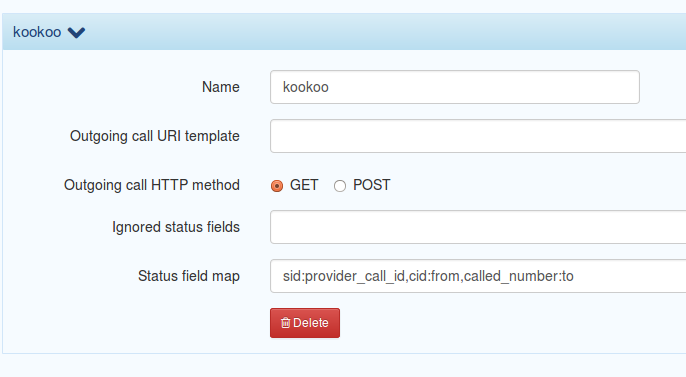
Note
We’re mapping three of the parameters sent back to Motech by KooKoo:
sidwill be mapped toprovider_call_id,cidwill be mapped tofrom(the number of the phone placing the call) andcalled_numberwill be mapped toto(the number of the phone receiving the phone, in this case the number assigned to you by KooKoo)
Two KooKoo Tunes¶
The funny people at KooKoo call an XML file a “Tune”. We’re creating two by going to Modules / IVR and clicking on + Add Template. The first one says “Hello from KooKoo, please type a number from 0 to 9” and then sends the response back in a
dataparameter and requests the next thing to do fromgoodbyetemplate:<?xml version="1.0" encoding="UTF-8"?> <Response> <playtext>Hello from KooKoo</playtext> <collectdtmf l="1"> <playtext>Please type a number from 0 to 9</playtext> </collectdtmf> <gotourl>http://yourserver.com/motech-platform-server/module/ivr/template/kookoo/goodbye</gotourl> </Response>Name it helloworld and copy/paste the XML above in the value text area:
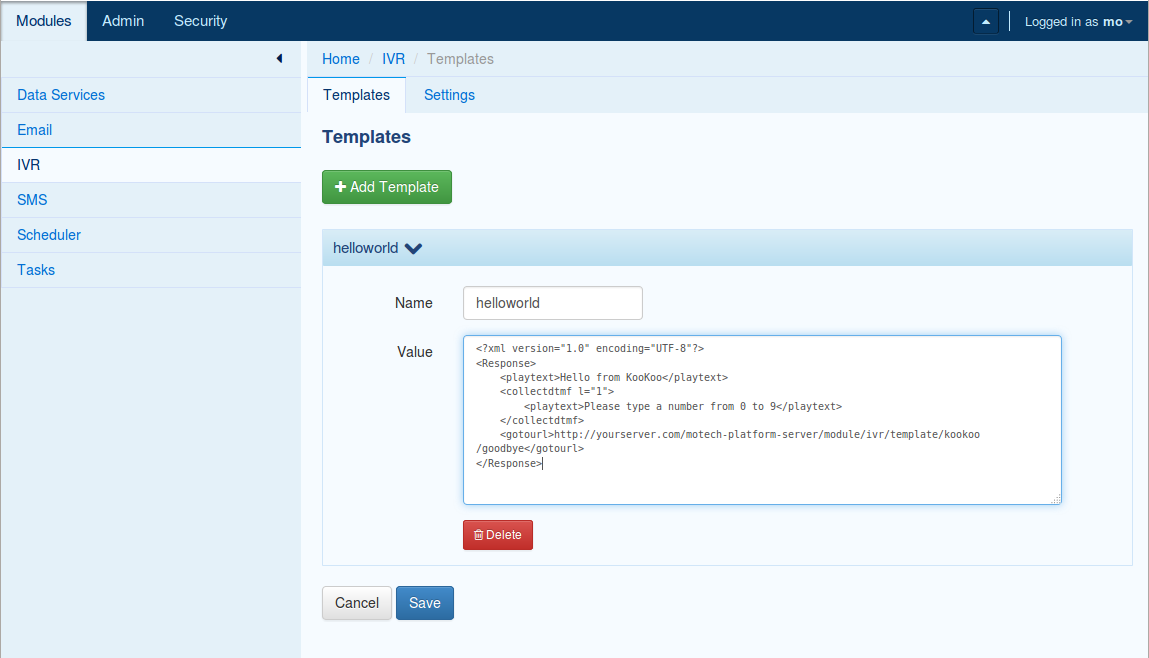
The
goodbyetemplate simply says “Thank you” and hangs up:<?xml version="1.0" encoding="UTF-8"?> <response> <playtext>Thank you</playtext> <hangup></hangup> </response>The first script sends an additional query parameter named
datacontaining the key pressed during the call to Motech. Sincedatais not a standard property, it will be added to theCallDetailRecord‘sproviderExtraDatamap property. Actually KooKoo sends yet another query parameter namedeventwith the valueGotDTMF, we’ll useeventto filter the callback from KooKoo such that we pick the one which contains thedataparameter.
Let’s Create a Task¶
We need to create a task where the trigger is an IVR template request and where the event key in the
providerExtraDatamap field is equal toGotDTMF. We also want the action to send an SMS to the original caller with the code she entered in the message: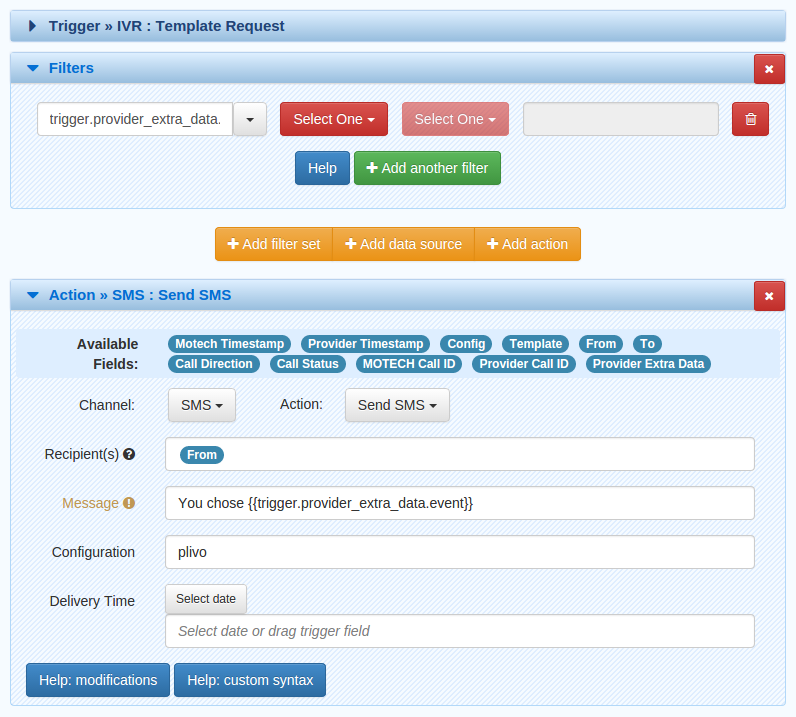
Note
The filter source is partially obscured, here it is in full:
{{trigger.provider_extra_data.event}}Note
data (the parameter containing the key pressed, remember?) is extracted from the Motech event payload with
{{trigger.provider_extra_data.data}}
Et Voila!¶
Now call your application at the phone number that KooKoo gave you, then listen to the lady [1] say ‘Hello from KooKoo, please type a number from 0 to 9’, type in a number (say 4). She’ll say ‘Thank you’ and will hang up. Soon enough you should receive an SMS with the following message: ‘You chose 4’.
[1] The default might not be a lady’s voice on your IVR provider, it was on mine.